Register
Worth Ave. Group - Providing peace of mind to consumers for over 50 years.
6 Best Free Texting Apps
Posted:
May 28, 2025

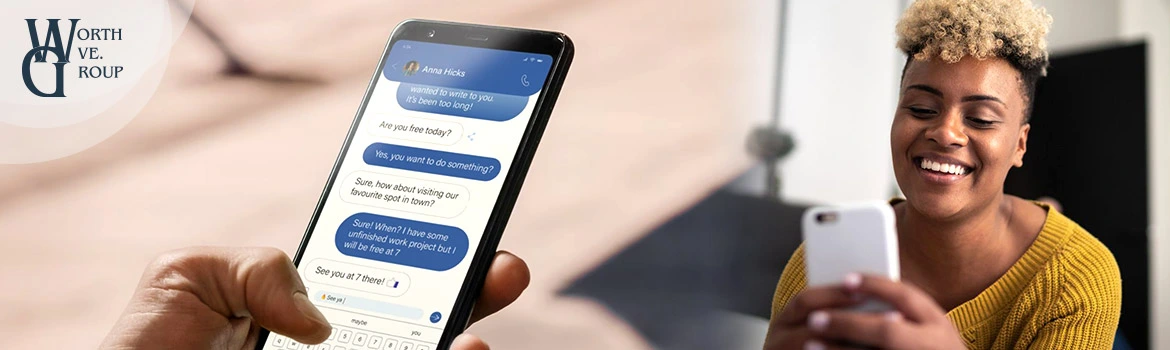
6 Best Free Texting Apps
Looking for the best free texting apps to stay connected without paying for SMS or a phone plan? You’re in the right place.
Texting doesn’t have to cost you anything. Whether you’re trying to avoid SMS fees, stay connected while traveling, or keep in touch with friends and family living abroad, there are free messaging apps that can do the job – and then some.
We’ve rounded up the top free texting apps that are simple to use, secure, work across different devices, and come with extras like voice and video calls. They all work over Wi-Fi (or mobile data), so you don’t have to worry about texting fees or limits.
1. WhatsApp
Best for: Most iPhone and Android users
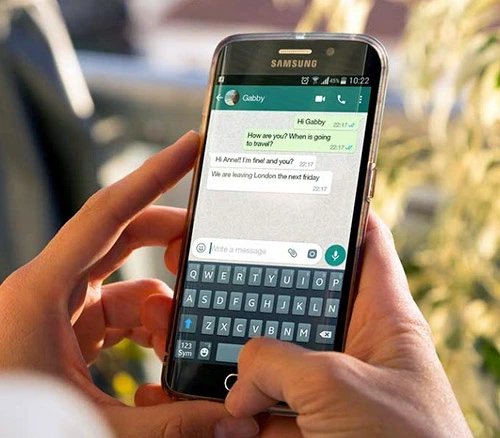
WhatsApp is hands down one of the best free texting apps in the world, and it has a massive user base. It uses your phone number as your ID, syncs your contacts automatically, and offers end-to-end encryption for your messages. You can send texts, voice messages, photos, videos, and documents and make voice and video calls for free through your phone’s internet connection (Wi-Fi or data). If you have an iPhone, you can even set WhatsApp as your default texting and calling app.
Top features:
- Group chats with up to 1,024 people
- Share documents up to 2GB
- Desktop and web versions are available
- Status updates like Instagram stories
Tip: Turn on two-step verification to add an extra layer of security to your account.

2. Viber
Best for: Those looking for an alternative to WhatsApp
Viber is an excellent all-in-one app that lets you send free text messages and make voice/video calls to anyone else using the app. It uses your phone number to connect you with your contacts, just like WhatsApp, and it can sync across multiple devices, so you can keep chatting whether you’re on your phone, tablet, or computer. You get all the core messaging features you’d expect, like texting, photo sharing, voice messages, group chats, stickers, and emoji reactions.
Top features:
- End-to-end encryption for all messages and calls
- Group chats and calls with up to 250 people
- Fun stickers, GIFs, and emojis
- Available on phones, tablets, and desktops
Tip: You can use the hidden chats feature to keep sensitive conversations private and PIN-protected.
 3. Telegram
3. Telegram
Best for: Large group chats and public channels
Telegram is another great free messaging app known for its speed and customization options. It’s a cloud-based app that instantly syncs across all your devices, so you can quickly switch from phone to tablet to laptop and pick up where you left off. Telegram lets you send messages, media, and files, and it’s especially popular for creating large groups or public channels. Unlike WhatsApp or Viber, it supports usernames, so you don’t need to give out your number to chat – just your username.
Top features:
- Fast messaging
- Up to 200,000 members in group chats
- No file size limits for media or documents
- Bots, custom themes, and stickers
Tip: You can use folders to organize your chats if you’re in lots of groups or channels.
4. Signal
Best for: Private and secure messaging
If privacy is your top concern, Signal should be on your phone. Created by a nonprofit organization, Signal uses open-source technology and top-tier encryption to keep your messages safe from prying eyes, which makes it one of the most trusted secure messaging apps available. The app is extremely easy to use and doesn’t show ads, track your data, or sell your information. You can send free texts, voice messages, photos, videos, GIFs, and files without SMS or MMS fees.

Top features:
- Fully open source and peer-reviewed
- Strong end-to-end encryption
- No ads, no trackers, no data collection
- Disappearing messages and screen security options
Tip: You can blur faces in photos with one tap using the built-in photo tool.
5. TextNow
Best for: Free texting and calling with a real phone number

If you’re looking for a free texting app with a real phone number, TextNow is one of the best options available. It gives you a free U.S. phone number you can use to send unlimited texts and calls to any American or Canadian number. You don’t need a phone plan or contract. All you need is Wi-Fi, and you’re good to go. There are ads in the free version, but they’re easy to ignore. TextNow is especially useful if you want a second number for personal reasons, work, online selling, or travel.
Top features:
- Free U.S. phone number
- Unlimited texting and calling over Wi-Fi
- Works on phones, tablets, and desktops
- Affordable mobile plans are available if needed
Tip: You can use the Quick Reply feature to respond to messages without opening the app.
6. Messenger
Best for: Messaging friends and family already on Facebook
If you’re on Facebook, Messenger is an easy way to stay in touch with friends and family using the same app. You don’t need a phone number to use this messaging app – just a Facebook account. It’s a full-featured free messaging app that lets you send texts, voice messages, documents, photos, videos, and GIFs. It also supports group chats, video and voice calls. You can react to messages with emojis, change chat themes, and set up custom notifications.

Top features:
- Cross-platform messaging
- Easy integration with Facebook and Instagram
- Customize chats with themes, reactions, and emoji shortcuts
- Chat heads for quick replies on Android
Tip: You can use Messenger even if you decide to deactivate your Facebook account.
Which Free Texting App Should You Choose?
The best part is that you don’t have to pick just one. All these texting apps are free to download, easy to set up, and lightweight, so you can try a few or even all of them. The key is to choose the one that fits your needs and, just as importantly, the one(s) your friends and family use.
Stay Connected – and Covered!
Now that you’ve picked your favorite texting app(s), make sure your phone is protected with reliable phone insurance. An accidental drop, cracked screen, or liquid spill can suddenly disconnect you and cost you hundreds in repairs or replacements.
Phone insurance keeps you covered so you can keep texting worry-free. Best of all, cracked screens, drops, spills, and more are covered with unlimited claims with our iPhone & Cell Phone Insurance.
Get a free iPhone Insurance or Cell Phone Insurance quote in less than a minute and protect what keeps you connected!



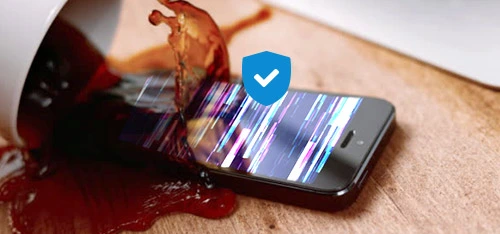
 3. Telegram
3. Telegram

