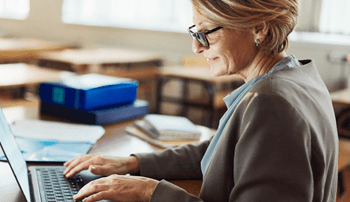Register
Worth Ave. Group - Providing peace of mind to consumers for over 50 years.
5 Questions to Ask Before Choosing a School Chromebook Insurance
Posted:
November 10, 2025
Categories:
General


5 Questions to Ask Before Choosing a School Chromebook Insurance Provider
Protecting your school’s tech investment starts with the right device insurance plan.
When your school invests in devices for students, protecting that investment is essential. With every student carrying a Chromebook or some other device, accidents like cracked screens, drops, or spills are bound to happen – in classrooms, hallways, or cafeterias. And the cost of replacing or repairing devices can add up quickly.
That’s why many schools choose an insurance plan to cover those risks, protect their 1:1 technology program, and keep their budgets predictable. But not all insurance plans are the same, and choosing the right one can make all the difference when students start turning in damaged devices.
If you’re looking for an insurance solution for your student-issued Chromebooks, here are five key questions to ask any insurance provider to ensure your school gets the protection it truly needs.
 1. What’s Covered and What’s Excluded?
1. What’s Covered and What’s Excluded?
Every policy sounds reassuring at first, but the real story is in the details. Some Chromebook insurance plans cover only accidental damage, such as cracked screens or liquid spills, while others include theft, vandalism, power surges by lightning, and even natural disasters.
Ask for a clear list of what’s covered and what’s not. You’ll want to know if the policy includes:
- Accidental damage (cracked screens, drops, spills)
- Theft and vandalism
- Power surges due to lightning
- Fire, flood, and natural disasters
- Mechanical failures and manufacturer defects
Just as important, ask for exclusions like intentional damage or cosmetic wear. Inform yourself what is considered intentional damage and therefore excluded. Chromebook insurance can help schools manage device damage and unexpected costs – but knowing what’s covered and what’s not prevents unpleasant surprises when it’s time to file a claim.
Tip: Look for an insurance provider that
offers comprehensive coverage for the
most common school Chromebook incidents. The fewer the exclusions, the
smoother things will be when those inevitable accidents happen.
 2. What Are the Costs and Deductibles?
2. What Are the Costs and Deductibles?
An affordable premium doesn’t always mean affordable protection. It’s important to look beyond the initial price and understand how much you’ll actually pay when something goes wrong.
Besides the annual premium (or the one-time fee for the insurance), ask about:
- Deductibles per device — Is there a deductible (amount you pay when a claim is made), or is it “no deductible”?
- Pricing differences — Do costs change based on claim type or frequency?
- Bulk discounts or multi-year options — Can the school save with a longer-term plan?
A low premium might seem appealing, but high deductibles can significantly increase expenses, especially when hundreds or thousands of student devices are involved.
Tip: Look for a provider that offers
reasonable premiums,
no deductibles, and
group pricing discounts for schools.
These features can make a big difference in long-term cost savings.
 3. Is There a Limit to the Number of Claims?
3. Is There a Limit to the Number of Claims?
Even with careful handling, school Chromebooks can experience multiple accidents over the year. Some insurance providers limit the number of claims per device or per policy term, which can leave your school unprotected after just a few incidents.
Ask about:
- Claim limits — Are they set per device, per student, or per school? Or unlimited claims?
- Repeat incidents — What happens if a student’s Chromebook is damaged multiple times?
A flexible provider that understands school environments will offer reasonable claim limits — or better yet, no limits at all — so you’re covered every time a device is damaged.
Tip: Look for an insurance provider that
allows unlimited claims to ensure your
school stays protected throughout the entire school year.
 4. How Does the Claims Process Work?
4. How Does the Claims Process Work?
When a student accidentally damages a device, you need a quick and straightforward process to get it repaired or replaced. A slow or complicated claims process can delay classroom learning and create extra work for your IT staff.
Ask potential providers about:
- Claim submission – How are claims submitted? (Online, email, or portal?)
- Turnaround time – How long does it take to repair or replace a device?
- Repair partners – Who handles the repairs, and are they reliable?
- Additional costs – Are shipping or handling costs included?
- Tracking and updates – Can schools monitor claim progress or receive status updates?
A reliable provider should make claims fast, transparent, and hassle-free, helping your school minimize downtime and keep students connected.
Tip: Look for a provider that offers an
easy online claims process and
quick turnaround times to get devices
back in students’ hands as soon as possible.
 5. Does the Provider Understand K–12 Needs?
5. Does the Provider Understand K–12 Needs?
Schools need a provider that understands how K–12 technology programs work — from 1:1 initiatives to BYOD to shared classroom devices. Schools also need a policy that matches their device program. That means if your students take their Chromebooks home, your insurance plan should reflect that.
Ask about:
- K–12 experience – Does the provider specialize in working with schools or districts?
- Flexible policies – Does the policy match your school’s device program (take-home, in-class)?
- Support options – Is there dedicated assistance for K-12 administrators and IT staff?
- Scalability – Can the policy easily expand as your program grows?
A provider who understands K–12 needs won’t just sell you a policy — they’ll act as a partner, helping you improve your 1:1 initiative, manage devices efficiently, and keep learning uninterrupted.
Tip: Look for a reputable insurance
provider that
knows what it’s like to work with K–12 schools and districts, understands device mishaps, and can tailor coverage to fit your
needs, not the other way around.
Protect Your School Chromebooks with Reliable K-12 Chromebook Insurance!
Managing a school device fleet is no small task. And repairing and replacing broken devices remains one of the biggest challenges schools face. K–12 Device Insurance by Worth Ave. Group is built specifically for K-12 schools and districts, offering flexible programs and customized solutions that help schools protect their tech investment and stay on budget.
With our Chromebook Insurance, your school or district gets:
- Comprehensive coverage for accidental damage, theft, and other unexpected incidents
- Unlimited claims and $0 deductibles, so you’re always covered without extra costs
- Group pricing discounts and multi-year price locks to save your district money
- Simple and fast claim process to get devices back into students’ hands quickly
- Dedicated support for K-12 administrators and IT teams
- Online policy management — all your policies in one place
Learn more about all the benefits of our K-12 Chromebook Insurance, get a custom quote, and partner with an insurance provider who understands the needs and challenges of modern education!




 1. What’s Covered and What’s Excluded?
1. What’s Covered and What’s Excluded? 2. What Are the Costs and Deductibles?
2. What Are the Costs and Deductibles? 3. Is There a Limit to the Number of Claims?
3. Is There a Limit to the Number of Claims? 4. How Does the Claims Process Work?
4. How Does the Claims Process Work? 5. Does the Provider Understand K–12 Needs?
5. Does the Provider Understand K–12 Needs?