Register
Worth Ave. Group - Providing peace of mind to consumers for over 50 years.
Best "Chromebook Plus" Laptops 2024
Posted:
September 10, 2024


If you’re in the market for a Chromebook, you’re probably hearing a lot about Chromebook Plus. These devices are not your typical Chromebooks—they pack better hardware and extra features while still being more affordable and easier to use than most Windows or Mac laptops. Whether you’re looking for a capable machine for work, school, or even a bit of gaming, a Chromebook Plus might be all you need.
Before jumping into the top Chromebook Plus models available today, let’s first see what defines a Chromebook Plus.
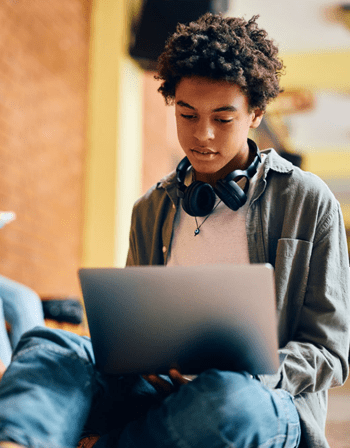
What is Chromebook Plus?
Chromebook Plus is a new category of Chromebooks designed to provide a more powerful and refined experience. In collaboration with various manufacturers, Google introduced the Chromebook Plus lineup in late 2023 to bring improved performance and advanced capabilities to the familiar ChromeOS platform. For a Chromebook to be labeled as “Plus,” it must meet specific hardware requirements, which include:
Processor: At least an Intel Core i3 (12th Gen) or AMD Ryzen 3 (7000 series) for faster performance.
Memory: Minimum 8GB of RAM to handle multitasking more smoothly.
Storage: 128GB of storage or more for handling apps, files, and offline data.
Display: A 1080p or higher Full HD IPS display for better visuals.
Webcam: A 1080p+ webcam with Temporal Noise Reduction for improved video quality during calls.
In addition to hardware improvements, Chromebook Plus models also feature new AI-powered tools that Google is gradually rolling out to these devices, such as “Help Me Write,” Magic Editor,” and “Gemini,” which can be helpful for various tasks.
To help you choose the right one for your needs, here are our top picks for the best Chromebook Plus laptops.

Acer Chromebook Plus Spin 714
Best Chromebook Plus overallIf you want a Chromebook that can handle anything you throw at it, the Acer Chromebook Plus Spin 714 is your best bet. This 2-in-1 convertible laptop is equipped with an Intel Core Ultra 5 processor, making it faster and more powerful than most Chromebooks out there. It has a premium build with durable aluminum chassis and gold-accented hinges. Its 14-inch touchscreen can easily flip around, so you can also use it in a tablet or tent mode.
With 8 GB of RAM and 256GB of storage, you’ll have enough space for files and enjoy a snappy overall experience. It also has two Thunderbolt 4/USB-C ports, an HDMI port, a USB-A port, and a headphone jack, giving you plenty of connectivity options for external devices and peripherals. The only downside is that it’s a little on the pricier side – it costs $699, but you can often find it discounted to $579.
View the Acer Chromebook Plus Spin 714 at Best Buy.

Lenovo IdeaPad Flex 5i Chromebook Plus
Best 2-1 Chromebook Plus for most usersThe Lenovo IdeaPad Flex 5i Chromebook Plus is a fantastic all-rounder, especially if you like the idea of having a 2-in-1 laptop that can also be used as a tablet. With a 13th Gen Intel Core i3 processor, 8 GB of RAM, and 128GB of storage, it’s fast enough to handle all your everyday tasks, while its 14-inch touchscreen is sharp and vibrant.
It has excellent build quality and features stylus support, a large touchpad, and a backlit keyboard for a better typing experience. It comes with two USB-C ports, a USB-A port, and a headphone/microphone combo. It also has a MicroSD card slot if you need more storage. Starting at $499, it’s one of the most powerful and versatile options in the Chromebook Plus lineup.
View the Lenovo IdeaPad Flex 5i Chromebook Plus at Lenovo and Best Buy.

HP Chromebook Plus x360
Best Chromebook Plus for users on the goThe HP Chromebook Plus x360 is another great 2-in-1 option. It features a sleek and eco-friendly design, and thanks to its 360-degree hinge, you can easily switch between laptop and tablet modes. It runs on an Intel Core i3 processor with 8 GB of RAM and 128 GB UFS flash storage, meaning it can handle multiple tasks without any problems.
The 14-inch display is nice and sharp and has a highly responsive touchscreen for smooth interaction with your apps. Plus, it is one of the lightest Chromebook Plus models, so it’s easy to carry around and use on the move. At $429, the Plus x360 is an excellent choice if you need a flexible and portable device, travel often, or are always on the go.
View the HP Chromebook Plus x360 at Walmart and Amazon.

Acer Chromebook Plus 516 GE
Best Chromebook Plus for cloud gaming and streaming mediaIf you’re into cloud gaming, the Acer Chromebook Plus 516GE is the Chromebook you need. With its large 16-inch screen, a resolution of 2560x1600 pixels, and a quick 120Hz refresh rate, this model was designed with gaming in mind. It works seamlessly with cloud gaming services like Nvidia GeForce Now, while the RGB keyboard also adds a nice gaming touch.
However, this Chromebook isn’t just about gaming. It’s also a powerful machine for productivity thanks to the Intel Core i5 processor with 8 GB of RAM, 256GB SSD, and a wide range of ports (including Thunderbolt 4). You’ll have no problem multitasking or streaming shows and movies on its vibrant screen. At $649 (or $579 if it’s on sale), the Plus 516 GE is an ideal choice if you need a device that can handle both work and play.
View the Acer Chromebook Plus 516 GE at Best Buy.

Acer Chromebook Plus 515
Best budget Chromebook PlusThe Acer Chromebook Plus 515 is an excellent pick if you’re on a budget. It may not be the flashiest Chromebook Plus out there, but it gets the job done. It has a 12th Gen Intel Core i3, powerful enough to handle multiple browser tabs at once, and 8 GB of RAM to keep things running smoothly. The 15.6-inch display is large and good enough for working on documents or watching videos, although it lacks touchscreen functionality.
The port selection is solid with three USB ports, a headphone jack, and an HDMI 1.4 port, while the battery should last long enough to get through a workday. Priced at $399, this model is perfect for students, casual users, or anyone looking for a reliable laptop at a lower price point without sacrificing too much on extra features.
View the Acer Chromebook Plus 515 at Best Buy.

Asus Chromebook Plus CX34
Best stylish Chromebook PlusIf you’re looking for a stylish Chromebook for everyday use, the Asus Chromebook Plus CX34 is a great choice. With its white plastic yet durable shell, it’s one of the more attractive Chromebooks out there. It might seem all about the looks, but beneath the surface, it’s also a strong performer with a 13th Gen Intel Core i5 processor, 8 GB of RAM, and 128GB of storage.
It also has a 14-inch touchscreen, which you typically don’t see on a Chromebook in this price range, sufficient ports, and solid battery life, though it doesn’t have some of the advanced features (like a backlit keyboard) you might find in premium models. At $499, this model offers good value for money for all those who want something that looks unique while getting the job done.
View the Asus Chromebook Plus CX34 at Best Buy.
Please note that the prices mentioned in this blog were as of 9/9/2024 and may change at any time.

Looking to protect your school’s Chromebook fleet? Get a free K-12 Chromebook Insurance group quote to get started!















