Register
Worth Ave. Group - Providing peace of mind to consumers for over 50 years.
Apple Vision Pro: Things You Need to Know
Posted:
February 28, 2024
Categories:
General


Apple launched its much-anticipated Apple Vision Pro on February 2, 2024, making it available for purchase on its website and in its stores across the US. The immense attention it has garnered comes as no surprise. Ever since the company unveiled the Vision Pro at its Worldwide Developers Conference in June 2023, it became evident that this would be Apple's first major new product since the release of the Apple Watch in 2015. And the company's most ambitious product so far.
Whether you're considering getting your hands on this device or are simply curious about it, here's what you need to know about Apple's latest innovation.

What is Apple Vision Pro?
Apple Vision Pro is a wearable device designed to provide immersive computing experiences. Despite the way it looks and how it is worn on the head, Apple does not use the terms virtual reality (VR), augmented reality (AR), or mixed reality (MR) headset to define its product. Instead, it refers to it as a "spatial computer" because it can place digital content in any physical space around you. "Just as the Mac introduced us to personal computing, and iPhone introduced us to mobile computing, Apple Vision Pro introduces us to spatial computing," said Tim Cook, Apple's CEO, while introducing the device.
How does Apple Vision Pro work?
The Vision Pro runs on visionOS, Apple's new operating system, which supports spatial computing and features a three-dimensional interface that makes digital content look, sound, or feel present in the space around you while wearing the device. It is powered by two chips: an M2 chip and a new R1 chip that processes input from 12 cameras, five sensors, and six microphones.
So, once you strap the Vision Pro on your head and turn it on, you see all your apps displayed on a virtual screen in your environment. You can control the device's interface and interact with digital content using your eyes, hands, and voice, meaning no external controllers are needed. You simply look at what you want to select, tap your fingers to select it, and pinch and drag to scroll.
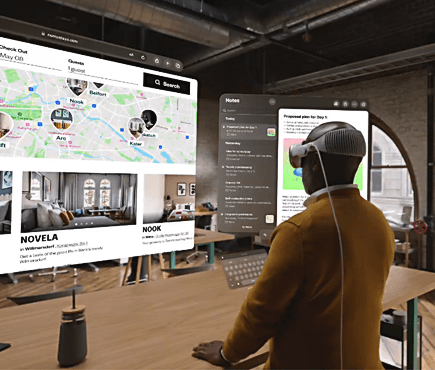
What can you do with Apple Vision Pro?
One of the most remarkable features of Apple Vision Pro is its ability to liberate users from the limitations of traditional (and small) displays, which unlocks new possibilities for productivity, creativity, and entertainment. You can use the Vision Pro as a standalone computer, arranging your apps anywhere you like in the virtual space around you and scaling them to any size imaginable.
But the Vision Pro also seamlessly integrates with other Apple devices, so you can also use it as a large virtual monitor for your Mac. You can watch movies in a giant personal home theater or play games on a massive screen. You can capture and watch spatial photos and videos in 3D or make FaceTime calls while moving the FaceTime window or making it as large or small as you want.
Apple has released several videos to promote the Vision Pro, so you can check them out on YouTube to get an idea of what using it looks like.
What apps are available on Apple Vision Pro?
Along with the built-in Apple apps like Safari, Apple Music, Apple TV, or Apple Arcade, you can find many third-party apps designed specifically for the Vision Pro, such as Box, MindNode, Game Room, Disney+, Max, Zoom, and Microsoft 365, or compatible iPad and iPhone apps that work on the Vision Pro. According to Apple, there are over 1,000 spatial apps built for the Vision Pro and over 1.5 million compatible apps at the moment.
While this number may seem substantial, there are still notable absences, such as native apps from major platforms like Netflix, YouTube, and Spotify. For now, these companies do not plan on building dedicated apps for the Vision Pro, and their iPhone/iPad apps don't support VisionOS. However, you can still access content from these services through Safari or some other web browser.

How much does Apple Vision Pro cost?
Apple Vision Pro starts at $3499 for 256GB of storage. The device comes with two headbands called a solo knit band and a dual loop band, a par of audio straps, a battery with an attached power cable, a USB-C charge cable, a USB-C power adapter, a light seal, two light seal cushions, a cover, and a polishing cloth.
The Vision Pro will cost you even more if you wear glasses. Since you cannot use it with glasses, you'll need to get ZEISS optical inserts, which cost $99 for reader inserts and $149 for prescription inserts.
Many other accessories, such as a battery holder or travel case, are also available for purchase.
Where can you try out Apple Vision Pro?
Apple offers free demonstrations of the Vision Pro at its stores across the country, so you can try it out by booking a demo online. Visit the Apple Vision Pro page or open the Apple Store app on your iPhone, iPad, or MacBook and go to the Vision Pro page within the app. Tap the "Book a demo" button (which should be in the top right corner of your screen). After signing in with your Apple ID, share your location or enter your zip code, then choose a nearby store, date, and time from the list.
The demos last about 30 minutes and are guided by Apple employees, who will show you how to use the Vision Pro and answer any questions you may have about it.
What are the reviews saying about Apple Vision Pro?
The Vision Pro mostly received positive to mixed reviews. While reviewers are mainly fascinated with its innovative features, advanced technology, and cutting-edge capabilities, they also point out its downsides. These include its weight, discomfort during prolonged use, limited battery life (around two hours), lack of native apps, and, of course, its hefty price tag, which makes it inaccessible to most consumers. Although all these things are typical of first-generation products, they also make reviewers question whether the Vision Pro will remain only a niche product or gain widespread adoption in the future.

While considering whether investing in Apple Vision Pro is a good idea, don’t leave your other Apple devices unprotected and vulnerable to accidental damage, theft, and other common mishaps. Whether you have an iPhone, iPad, Macbook, Apple Watch, or all of these devices, our affordable and comprehensive insurance plans can help you save on costly repairs and replacements when unexpected incidents happen, giving you priceless peace of mind.
See all the benefits of our device insurance plans and get a free quote!











